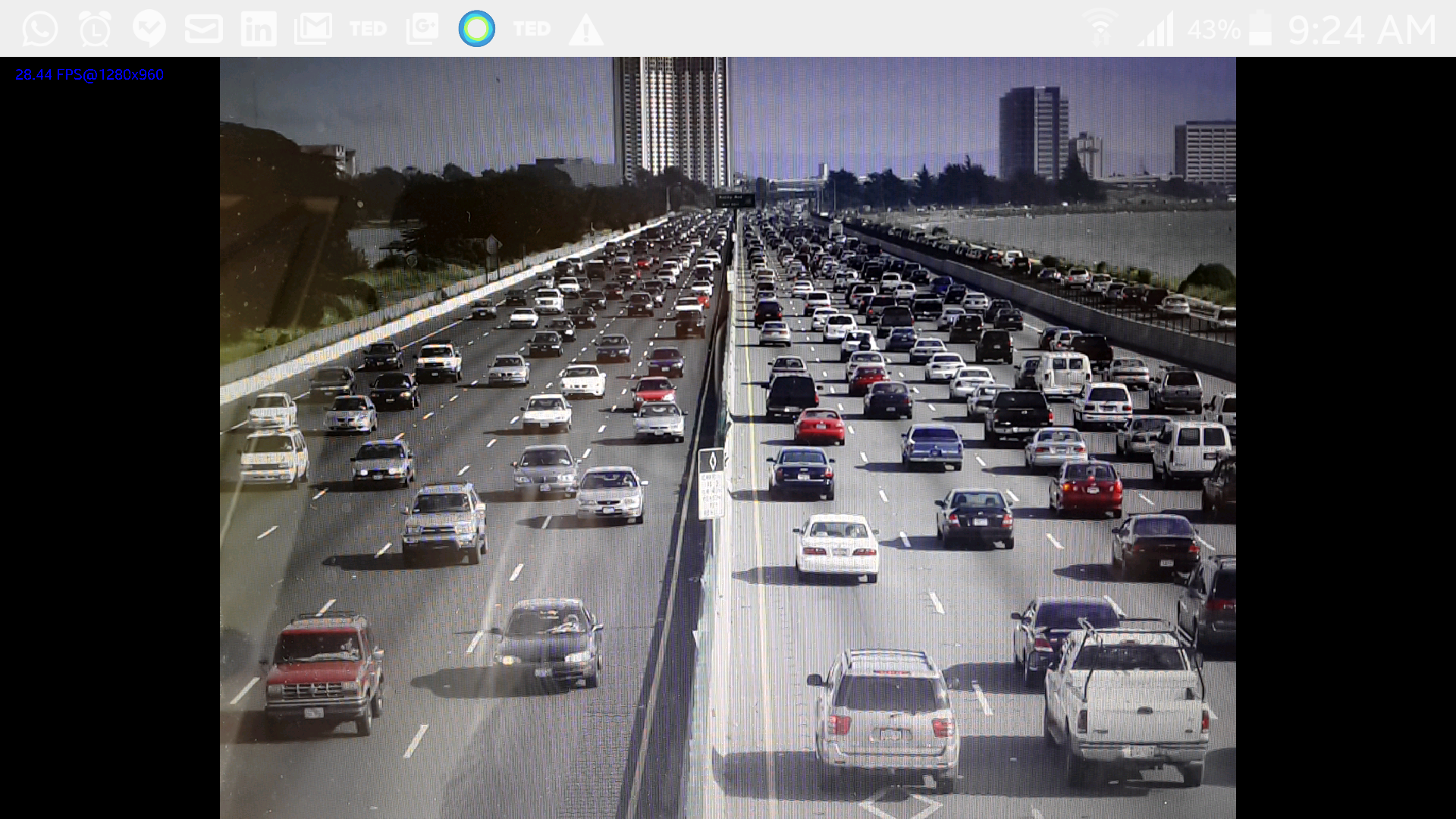-
Creating a new OpenCV project in Android Studio
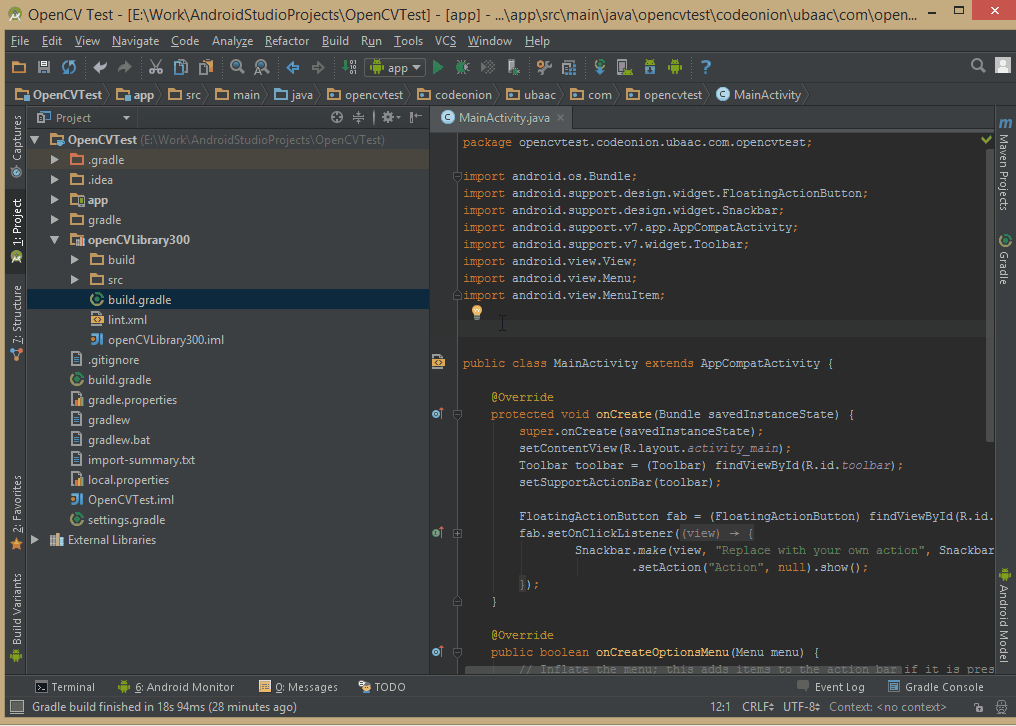
Return to OpenCV for Android Tutorials List In this tutorial, we will create a new OpenCV project in Android Studio. Since you have everything downloaded already, we are ready to move on. By the end of this tutorial, you will have a new project set up, which you can use to build your projects upon. So […]
-
Learning the Packages of OpenCV SDK for Android
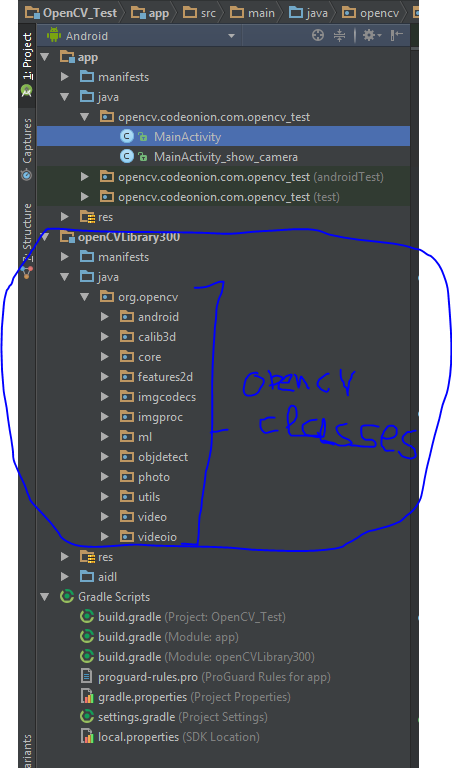
Return to OpenCV for Android Tutorials List In the previous tutorial, you learnt about the file structure of OpenCV SDK for Android. Now, we will learn the packages which are available for us to use in OpenCV SDK for Android. At the end of this tutorial, you will definitely know what OpenCV for android has to offer. […]
-
OpenCV SDK for Android File Structure
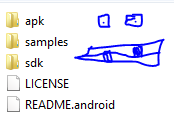
Return to OpenCV for Android Tutorials List In this tutorial, you will learn about the file structure of OpenCV SDK for Android. The information here is very short and lacks details. My purpose here is to provide just enough information to get going with the rest of the tutorials. I highly recommend reading more about the […]
-
OpenCV for Android: Download Required Software
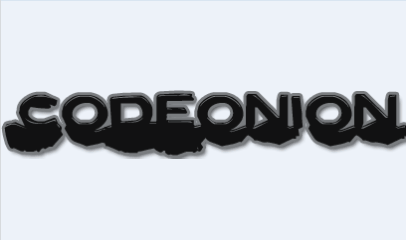
Return to OpenCV for Android Tutorials List In this tutorial, you will learn which tools to download for creating your OpenCV project in Android Studio if you follow this tutorial series 🙂 Download and install Android Studio from HERE. Make sure that it is working. Download OpenCV for Android SDK from HERE. Demonstration of SDK download. Basically, […]
-
Android OpenCV Pre-requisites
Return to OpenCV for Android Tutorials List Welcome to the beginning of the OpenCV for Android (OpenCV4Android) tutorial series. Before we start, you must know that this series expects you to know: Basics of Java XML Computer Vision Object Orient Programming concepts Know how to use Android Studio Know how to make and install an […]
-
Android: How to fix “null object reference” error (with code)
This post is specifically for a problem whose solution is usually hard to find (at least now). The solution is at the end. Basically, the problem lies in the referencing method being used to make reference towards the current activity. The solution is to make the referencing dynamic. Read below for solution with code example. Problem […]
-
How to switch between Activities in Android
To switch Menus/Activities in Android App public void backToMainMenu(View view){ Intent i = new Intent(getApplicationContext(), PreviousMenuClassName.class); startActivity(i); } I called this function in XML file as android:onClick=”backToMainMenu” in the attributes of button. The function must be public and have only one attribute i.e. “View view” You can call “i” whatever you wish. “PreviousMenuClassName” is the name […]
-
Android adding camera in app
Android adding camera in app