-
Laravel Tutorial 1 : Installation in XAMPP
Lets get it straight. “You want to install Laravel”. With this tutorial, I am starting a Laravel series. My tutorials are short and to the point. So lets get started without any fuss. Prerequisites Download Composer or visit their official website. Select “Install Shell Menus” in setup as shown. Press Next and point the setup to the […]
-
Codeigniter 2.20 – Autocomplete in Sublime Text

Back to CodeIgniter Tutorials Sublime text is a powerfully simple text editor that makes coding part of the development easier than it once was. Autocomplete for PHP, HTML, CSS Javascript is handled easily by Sublime text. But as I am writing, there is no native support for Codeigniter. Do you have to manually type the […]
-
Codeigniter 2.20 – Uploading files to a folder and Inserting in Database table
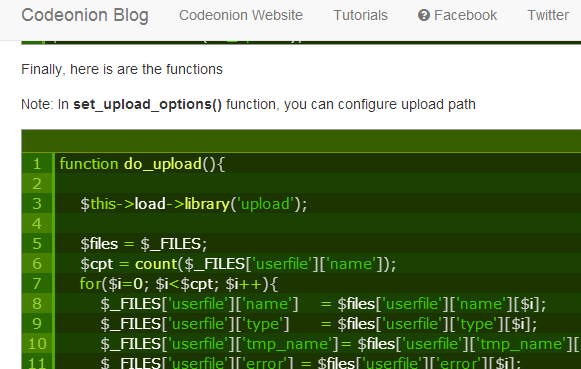
Back to CodeIgniter Tutorials In this tutorial, I am going to show how to upload multiple files into a folder and insert its name in a database table. In an application, we may either have to upload a single or multiple files. Take freelancer.com portfolio page for instance. They allow freelancers to upload multiple files […]
-
Hybirdigniter config file (hybridauthlib.php) guide
Hybrdigniter is an integration of HybridAuth and CodeIgniter. In this sub-tutorial, I am going to explain the usage of /applicaion/config/hybridauthlib.php which is found in the installation of HybridIgniter. Get HybridIgniter-master Complete Tutorial : Social media login setup in Codeigniter Site using Hybridigniter The complete File [expand] <?php if ( ! defined(‘BASEPATH’)) exit(‘No direct script access allowed’); /*! * HybridAuth […]
-
Codeigniter 2.20 – Learn how to make live search using Codeigniter
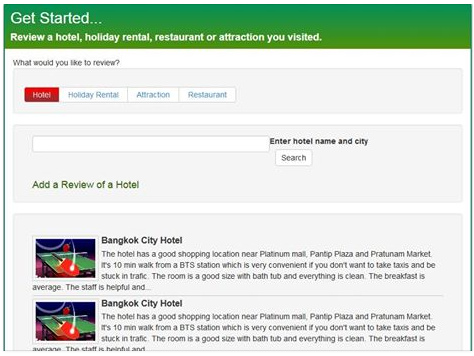
Back to CodeIgniter Tutorials You may have seen live search <input> boxes all over the internet. Here is how to make that live search in reference to the design of the following image using Codeigniter 2.20 and 3.0. This technique will use the following steps. User types in an input box. A call is sent to controller […]
-
Install and run XAMPP on Windows and Linux
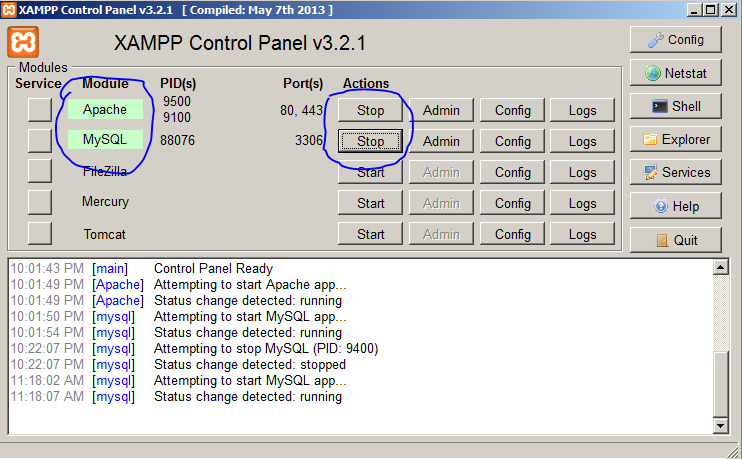
In this basic tutorial, you will learn how to install XAMPP. XAMPP is used to run Apache HTTP Server, MySQL database, and interprets scripts written in the PHP. It is a great tool to test or host a website on your own machine. Lets see how install and start it. Download and Install. Install for Windows here Linux […]
-
Codeigniter 2.20 – Making your own home page
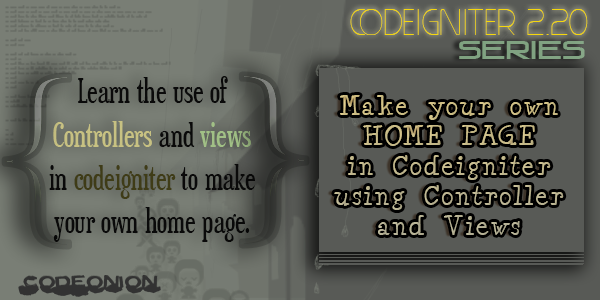
Back to CodeIgniter Tutorials Now that you have learned how to install codeigniter, it would be prefereable to replace the default codeigniter welcome page by something that we have made. By the end of this tutorial, when you will visit localhost/yourapp you will be presented with your own home page instead of the the default codeigniter Welcome page. Install Codeigniter […]
-
CodeIgniter 2.20 – How to set up in XAMPP
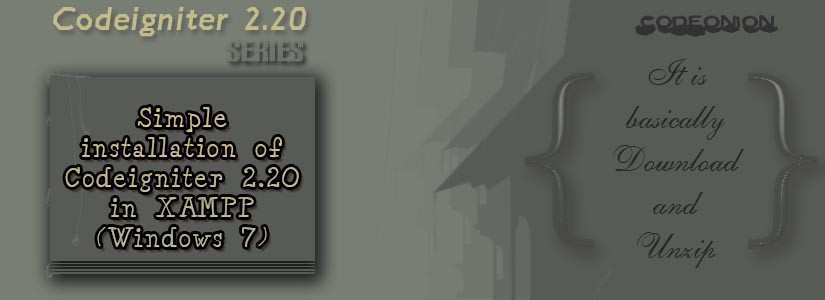
This is the first part of the CodeIgniter 2.20 tutorials series. In this part, you will learn how simple it is to install CodeIgniter in XAMPP. Lets assume that the web application you are making is “yourapp”. First go to CodeIgniter website and download it. Now go to your www or htdocs folder in XAMPP and create […]